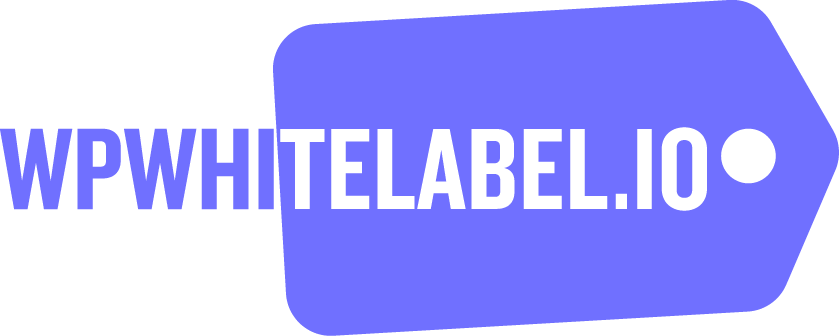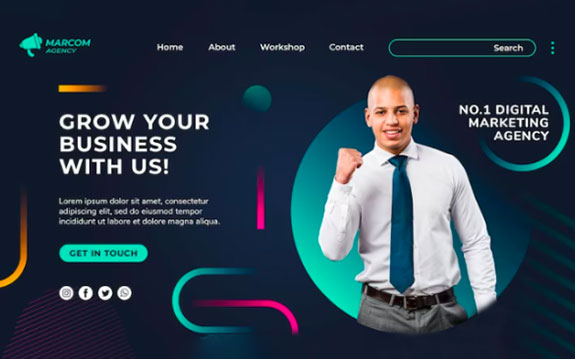Are you wondering how to go about outsourcing your WordPress site maintenance? Outsourcing WordPress site maintenance is a strategic decision that can significantly benefit businesses of all sizes. By entrusting the technical aspects of your website to experienced professionals, you can free up valuable time and resources to focus on your core business operations.
This approach ensures that your WordPress site remains secure, up-to-date, and performs optimally, leading to enhanced user experience, improved search engine rankings, and, ultimately, increased business growth. In this article, we’ll cover all the steps you should take to successfully outsource your WordPress website maintenance.
What is WordPress Site Maintenance?
WordPress site maintenance refers to the regular upkeep and optimization of a WordPress website to ensure its security, functionality, and performance. This involves a variety of tasks, such as updating the WordPress core, themes, and plugins to the latest versions, which helps protect against vulnerabilities and ensures compatibility.
Regular backups are also a crucial part of maintenance, safeguarding your data against potential loss. Additionally, monitoring for security threats and optimizing the site’s performance are essential to provide a smooth user experience and maintain search engine rankings. By keeping your WordPress website well-maintained, you can prevent issues before they arise and ensure your site runs efficiently.
Learn About: Top 10 Common WordPress Maintenance Issues and How White Label Services Can Solve Them
In-House vs Outsourcing WordPress Site Maintenance

Maintaining a WordPress site can be done either in-house or through outsourcing. The right choice depends on your team’s resources, expertise, and budget.
- In-House Maintenance: Best for businesses with a dedicated team skilled in website management and sufficient time to handle updates and monitoring.
- Outsourcing: Ideal for businesses seeking specialized expertise without the overhead of hiring in-house staff. Outsourcing ensures professional maintenance while freeing internal resources for core business tasks.
Outsourcing often proves cost-effective, providing access to seasoned professionals equipped to handle WordPress upkeep efficiently. Regular maintenance and backups for WordPress websites are crucial for data security and operational efficiency, but you may not have the time or resources to focus on this.
Outsourcing WordPress maintenance can help website owners and businesses. By delegating essential maintenance tasks to experts, you can focus on your core objectives while ensuring your website remains secure, functional, and up-to-date.
Time Savings
One of the most significant advantages of outsourcing WordPress website maintenance is the time it saves. Regular maintenance tasks, such as updating WordPress core, plugins, and themes, performing backups, and monitoring security, are essential but time-consuming.
By outsourcing these WordPress maintenance services to professionals, you free up your schedule to focus on business growth and other critical activities. Whether you’re a small business owner or part of a larger agency, outsourcing eliminates the need to allocate valuable internal resources to maintenance.
Cost-Effectiveness
Hiring and training an in-house team to manage WordPress site maintenance can be expensive, particularly for small businesses or startups. One of the key benefits of outsourcing WordPress maintenance is the significant cost savings it offers.
Outsourcing WordPress maintenance allows you to access expert services at a fraction of the cost. Professional providers of WordPress maintenance services offer scalable and affordable plans tailored to your specific needs, ensuring you only pay for the services you use.
This cost-effective approach ensures your website stays optimized and secure without straining your budget.
Enhanced Security
Website security is a top priority, especially with the increasing prevalence of cyber threats. Outsourcing WordPress website maintenance to experienced providers ensures robust security measures are in place. Professional WordPress site maintenance services typically include malware scanning, vulnerability assessments, firewall configurations, and SSL certificate management. These proactive steps help safeguard your site from potential breaches and data loss, giving you peace of mind knowing that your website is protected by industry experts.
Expert Assistance
Outsourcing WordPress support and WordPress site maintenance gives you access to specialized knowledge and expertise, highlighting the benefits of outsourcing WordPress.
Maintenance providers are well-versed in troubleshooting, performance optimization, and resolving technical issues. Their expertise ensures your site remains fast, responsive, and functional for visitors.
Additionally, they stay up-to-date with the latest WordPress developments, enabling them to implement best practices and updates efficiently. This level of expert assistance would be challenging to maintain with an in-house team unless they specialize solely in WordPress maintenance.
Focus on Growth
Managing a WordPress site internally can detract from more strategic activities like developing your brand, designing creative campaigns, or building client relationships. By understanding the benefits of outsourcing WordPress maintenance, you remove the burden of routine maintenance tasks from your team.
This shift allows you to concentrate on high-value activities that contribute directly to your business’s growth and success. Whether it’s focusing on user experience improvements, content strategy, or customer engagement, outsourcing lets you prioritize what matters most.
Read: Ultimate Guide to Outsourcing Web Design for Digital Marketing Agencies
Choosing the Right WordPress Maintenance Service Provider

Outsourcing WordPress maintenance is a strategic decision that can help you keep your website secure, optimized, and functional without burdening your internal resources. Here’s a step-by-step guide to hiring the right provider for your WordPress maintenance needs:
Define Your Maintenance Needs
Before searching for a service provider, clearly outline the specific WordPress site maintenance tasks you want to outsource.
These may include regular WordPress core, theme, and plugin updates, security monitoring and vulnerability management, backup creation and restoration, performance optimization and speed improvements, content updates or minor design adjustments, and troubleshooting and technical support.
Having a clear scope of work will help you identify providers that offer the services you require.
Set a Budget
Determine how much you’re willing to spend on WordPress maintenance services. Costs can vary depending on the level of service and expertise you need. Be realistic about your budget while ensuring it aligns with the complexity and scale of your website.
Research Potential Providers
Conduct thorough research to find reliable WordPress maintenance service providers. Focus on the following: reputation and experience—look for providers with a proven track record of maintaining WordPress sites similar to yours; customer reviews and testimonials—check online reviews, testimonials, and case studies to gauge customer satisfaction; and portfolio—review their portfolio to ensure they have experience managing websites in your industry or niche.
Evaluate Service Offerings
Compare providers based on the range of services they offer. Look for a provider that includes regular updates for WordPress core, plugins, and themes, security measures like malware scans, firewalls, and SSL management, automated and manual backups, performance monitoring and speed optimization, 24/7 technical support, and customizable plans to suit your specific needs.
Prioritize Security Features
Security is a critical aspect of WordPress site maintenance. Ensure the provider has robust security protocols in place, including regular vulnerability assessments, malware scanning and removal, DDoS protection and firewall setup, and timely patching and updates.
Request Quotes and Proposals
Reach out to shortlisted providers and request detailed quotes or proposals. These should outline the specific services included, the frequency of maintenance tasks (e.g., weekly updates, daily backups), the pricing structure (monthly, yearly, or pay-as-you-go plans), and response times for support requests.
Ask Questions
When interviewing providers, ask questions to assess their expertise and reliability: How do you handle emergencies, such as a hacked site? What is your typical response time for support requests? How do you ensure data security during backups and maintenance? Can you provide references from current or past clients?
Verify Communication Channels
Effective communication is key to seamless outsourcing. Confirm the provider’s availability and preferred communication methods: Do they offer support through email, chat, or phone? Are they available 24/7 for critical issues? Do they provide regular updates on completed tasks and site performance?
Read More: How to Manage Outsourced WordPress Projects: An Agency Guide
Test Their Services
Before committing to a long-term contract, consider starting with a short trial period. This allows you to evaluate their service quality, test their response times and problem-solving abilities, and ensure their maintenance services meet your expectations.
Sign a Service-Level Agreement (SLA)
Once you’ve chosen a provider, formalize the arrangement with an SLA. The agreement should include a detailed scope of services, turnaround times for maintenance and support, confidentiality and data protection clauses, pricing and payment terms, and termination conditions.
Integrate the Provider into Your Workflow
Establish a system to collaborate effectively with the outsourced team. Use project management tools for task tracking, set clear communication protocols and points of contact, and schedule regular updates to review performance and address concerns.
Utilize project management tools like Trello or Asana to assign tasks, track progress, and manage timelines effectively.
Monitor Performance
Even after outsourcing, keep an eye on the provider’s performance. Regularly review site speed and uptime, security logs and reports, the frequency and quality of updates, and the resolution of technical issues.
Discover: White Label WordPress Support Services: What They Include and Why They Matter?
What to Expect from WordPress Maintenance Services
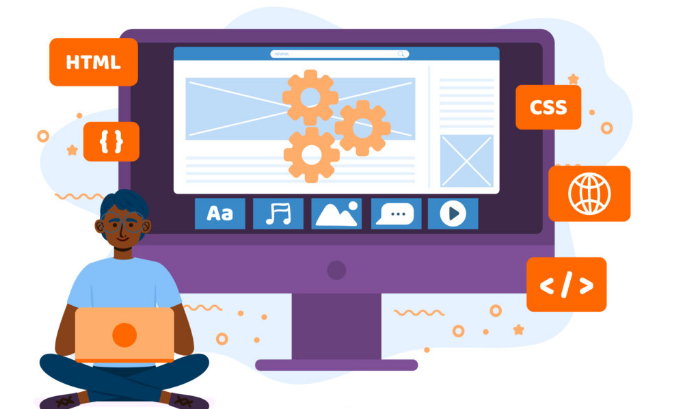
When you outsource WordPress site maintenance services, you can expect a comprehensive range of tasks designed to keep your website running smoothly, including:
WordPress Updates: Regular updates to the WordPress core, themes, and plugins are essential to maintain security and performance.
Regulate Backups: Backups are performed regularly to prevent data loss, ensuring you can restore your site if needed. Security monitoring is an ongoing process of identifying and addressing vulnerabilities to protect your site from threats.
Performance Optimization: Performance optimization is another critical service, enhancing your site’s speed and user experience, which can improve search engine rankings. Content updates, such as fixing broken links and optimizing images, are also part of the service.
Additionally, you can expect ongoing support and communication to address any issues or concerns promptly. By utilizing these services, you can ensure your WordPress website remains secure, functional, and optimized.
Mitigating Risks Associated with Outsourcing WordPress Site Maintenance
Outsourcing WordPress site maintenance may introduce certain risks, but these can be managed. To ensure your site is in safe hands, be sure to follow these tips:
Choose Reputable Providers: Vet service providers thoroughly to avoid issues with reliability or security.
Set Expectations: Clearly outline responsibilities and deliverables to the outsourced team.
Monitor Progress: Develop a system for regular updates and performance evaluations.
Ensure Data Security: Work with teams that prioritize data protection and have robust security protocols.
Discover: Hiring a White Label WordPress Agency: Questions to Ask
To Sum Up
Outsourcing WordPress maintenance can be a strategic decision, especially for those without technical expertise. By entrusting your website’s upkeep to professionals, you ensure security, performance, and reliability while freeing resources for activities that drive business growth. Whether you’re managing an agency or a personal project, outsourcing maintenance can simplify operations and deliver long-term benefits.