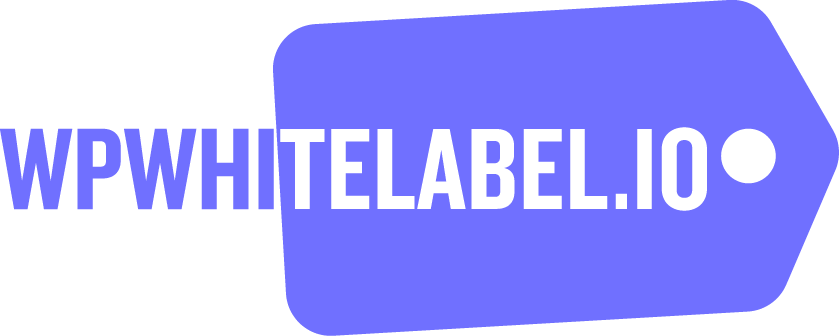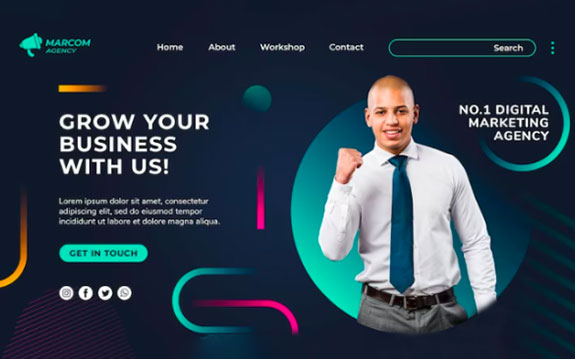Migrating a website from Joomla to WordPress can seem like a daunting task, especially if you’ve spent years building your Joomla site. However, the benefits of switching to WordPress—such as improved usability, enhanced SEO capabilities, and access to a vast library of themes and plugins—make it a worthwhile investment for the future of your website.
In this article, we’ll guide you through the entire migration process, from preparing your Joomla site and setting up WordPress to transferring content and ensuring everything functions smoothly on your new platform. Whether you’re looking to streamline your website management, expand your site’s capabilities, or simply embrace the flexibility of WordPress, this guide will equip you with the knowledge and tools needed to make the transition seamless.
Why Migrate from Joomla to WordPress?
Joomla and WordPress are both powerful content management systems (CMS), each offering unique benefits and features. However, WordPress has emerged as the most popular CMS globally, powering over 43% of all websites, compared to Joomla’s market share of approximately 2.4%. This dominance is due to several key advantages that make WordPress a more appealing choice for many users.

Ease of Use and User-Friendly Interface
WordPress is renowned for its intuitive interface, making it accessible even to non-technical users. Tasks like updating content, managing plugins, and customizing themes can be done effortlessly via the WordPress dashboard. In contrast, Joomla’s learning curve can be steeper, requiring more technical expertise to manage settings or navigate its backend.
Flexibility and Scalability
WordPress offers unmatched flexibility, supported by a vast repository of themes and plugins that cater to every need, from blogging to e-commerce. Migrating from Joomla to WordPress opens the door to endless customization options, ensuring your site evolves as your business grows. With powerful plugins like WooCommerce, WordPress enables seamless integration of advanced functionalities, making it an ideal choice for scalability.
Robust Ecosystem and Support
The WordPress community is one of the largest in the CMS world, offering extensive support, tutorials, and forums. Additionally, hosting providers and web developers often prioritize WordPress due to its widespread adoption. Joomla users migrating to WordPress benefit from this thriving ecosystem, which ensures faster resolutions to technical issues and continuous updates to enhance security and features
Read: White Label Services for CMS to WordPress Migration.
SEO and Performance Benefits
WordPress is optimized for search engine visibility, with SEO-friendly features built into its core. Plugins like AIOSEO allow you to refine meta keywords, URLs, and content structure to rank higher on search engines. Joomla to WordPress migration ensures better performance optimization, which directly impacts your website’s speed, user experience, and search engine rankings.
Simplified Management of Content and Media
Migrating Joomla content to WordPress enables better management of posts, pages, and media files. WordPress excels at organizing internal links, featured images, and archived posts, providing a seamless experience for site administrators. By leveraging the WordPress content editor, you can easily modify and optimize your site’s content without the complexity of Joomla’s structure.
Better Integration with Modern Tools and Services
WordPress supports various third-party integrations, from CRM systems to email marketing tools. Its compatibility with hosting providers and the ability to use powerful migration plugins like FG Joomla to WordPress make the transition from Joomla to WordPress efficient and hassle-free.
Explore: Kentico CMS to WordPress WooCommerce
Enhanced Security and Regular Updates
WordPress frequently updates its core software, providing users with the latest security patches and features. Coupled with WordPress security plugins, such as Wordfence or Sucuri, site owners can protect their sites from security threats like SQL injection attacks and brute force attacks. Joomla updates, while reliable, are less frequent, potentially exposing websites to vulnerabilities.
Cost-Effective Maintenance
Managing a WordPress site is often more cost-effective than Joomla. WordPress hosting solutions are widely available and affordable, and the availability of free or premium themes and plugins reduces development costs. Most hosting providers offer one-click WordPress installation, simplifying setup and maintenance.
Read: Top Tips to Outsource WordPress Site Migration Efficiently
Preparing for Joomla to WordPress Migration
Before you begin the Joomla to WordPress migration process, here are a few important preparatory steps to take:
Hosting and Domain Considerations
Before migrating from Joomla to WordPress, carefully evaluate your hosting and domain setup to ensure a smooth transition.
Hosting Setup
If you already have hosting for your Joomla site, you may be able to use the same hosting environment for your WordPress site. However, consider whether your current hosting plan meets the requirements for WordPress.
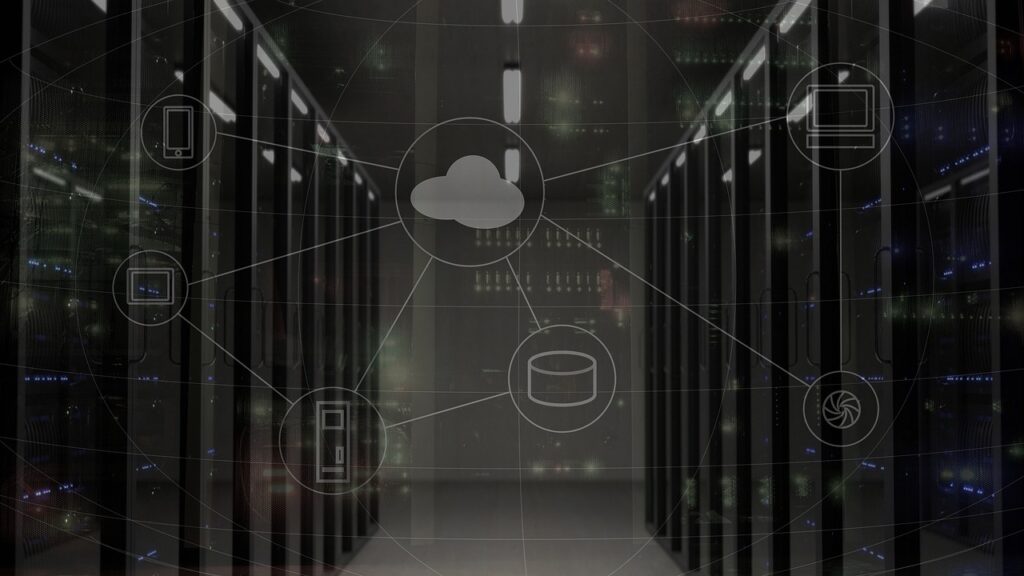
Factors such as PHP version compatibility, MySQL database support, and server software should align with WordPress’s recommended specifications. Many hosting providers offer WordPress-specific hosting plans that include features like optimized server configurations, automatic updates, and enhanced security measures.
For an easier experience, managed WordPress hosting is an excellent option. Managed hosting providers handle key aspects of WordPress website management, including:
- Theme configuration: Ensuring your WordPress theme is correctly installed and customized.
- Plugin optimization: Installing and optimizing essential WordPress plugins, such as security and SEO tools.
- Software upgrades: Keep your WordPress core files, plugins, and themes updated to prevent security vulnerabilities.
Further Reading: A Step-by-Step Guide to Outsourcing WordPress Site Maintenance
Hosting Transition Tips
- Check whether your hosting provider supports features like easy database transfers and server backups.
- Ensure access to tools like cPanel, as they simplify file management and database handling during migration.
- If your current host doesn’t meet WordPress requirements, explore hosting providers that specialize in WordPress, such as DreamHost, Pressable, or WP Engine.
Domain Name Options
If you’re retaining your current domain, ensure your domain registrar account is active and updated with accurate contact information. For those planning a rebranding or launching a new website with a different domain, carefully select a domain name that aligns with your brand and is SEO-friendly.
Reviewing Server and Database Settings
Migrating from Joomla to WordPress requires detailed attention to database settings and server configurations. Familiarize yourself with the following:
- Database parameters: Confirm your Joomla database username, password, and name, as these details will be required during the migration process.
- Server software: Ensure your server supports the necessary software versions for WordPress, including the latest versions of PHP and MySQL.
- Backup files: Create a backup of your Joomla website’s root folder, database tables, and other critical files to safeguard against data loss.
WordPress Installation
Once your hosting environment is ready, proceed with the WordPress installation. Many hosting providers offer a one-click WordPress installation tool through their hosting account dashboard. If you’re setting up manually, refer to the official WordPress installation guide to configure your database and install the WordPress core software.
Steps to Install WordPress
- Log into your hosting account dashboard and navigate to the WordPress installation section.
- Use your existing database settings or create a new MySQL database for the WordPress installation.
- Follow the prompts to configure the wp-config.php file with your database credentials.
- Launch the WordPress installation wizard and complete the setup process.
If you’re using empty WordPress content, make sure it’s ready to receive imported Joomla content. Clean up any sample web pages, posts, or demo data included in the default installation.
Preparing for Content Migration
Before importing content from Joomla, ensure your WordPress site is properly set up:
- Install a compatible WordPress theme to match your desired design.
- Set up essential plugins, such as a migration plugin like FG Joomla to WordPress.
- Configure basic WordPress settings, including permalinks, time zones, and user roles.
- Verify that your hosting environment supports file uploads and database connections required for migration.
Migrating Your Joomla Site to WordPress: 3 Methods
With the preparatory steps out of the way, you can now get started with the migration process. Here are three different ways to do this:
Method 1: Using Migration Plugins
Migration plugins are the most popular and user-friendly way to migrate content from Joomla to WordPress. These plugins handle much of the heavy lifting and automate the process, making them ideal for non-technical users.
Steps for Plugin-Based Migration:
- Install WordPress on your server.
- Set up the migration plugin in WordPress.
- Configure the plugin to connect to your Joomla database by entering credentials like database username, password, and server details.
- Start the migration process.
- Review and update imported content in WordPress.
Method 2: Manual Migration
Manual migration involves exporting content from Joomla and importing it into WordPress. This method is time-consuming and requires technical skills but gives you full control over the process. Here are the steps to follow:
- Export Joomla Content: Export articles, categories, and users from the Joomla dashboard or database. Save media files from Joomla’s root folder.
- Prepare WordPress: Install WordPress and configure settings like permalinks and themes.
- Import Content to WordPress: Use tools like WordPress Importer to import XML or CSV files. Upload media files manually to the WordPress media library.
- Recreate Menus and Links: Recreate Joomla menus in WordPress. Manually fix broken links and internal links.
- Test the Site: Verify content alignment, page layouts, and functionality.
Learn About: A Beginner’s Guide to Understanding WordPress Outsourcing
Method 3: Using a Professional Joomla to WordPress Migration Service
Professional migration services handle the entire migration process for you, which is ideal for complex or large Joomla sites with custom functionality. Here are some of the advantages of outsourcing Joomla to WordPress migration to a professional WordPress agency:
- Experts handle database transfer, media migration, and plugin setup.
- Custom post types, user roles, and SEO settings are accurately mapped.
- Saves time and minimizes the risk of errors.
Why Choose WP White Label for WordPress Migration?
At WP White Label, we specialize in providing WordPress support of all kinds, making us the go-to agency for outsourcing your website migration needs. With years of experience and a team of WordPress experts, we handle every aspect of the migration process—from content transfer and database configuration to URL redirection and post-migration optimization.

Here’s what sets us apart:
- Expertise in Complex Migrations: Whether you’re migrating from Joomla, Drupal, or another CMS, our team is skilled in handling even the most challenging migrations with precision.
- Tailored Solutions: We understand that every website is unique. Our migration process is customized to preserve your site’s structure, SEO rankings, and functionality.
- Zero Downtime Guarantee: We ensure that your migration is completed smoothly without disrupting your website’s live performance.
- End-to-End Support: From pre-migration planning to post-migration testing, we provide comprehensive support to ensure your new WordPress site is ready to perform.
- White Label Services: As a white-label WordPress agency, we can seamlessly integrate with your brand, providing migration services on your behalf to your clients.
When you outsource your WordPress migration to WP White Label, you gain a reliable partner dedicated to delivering quality, efficiency, and peace of mind. Let us handle the technical complexities so you can focus on growing your business
Related: How to Migrate from Drupal to WordPress
Conclusion
Migrating a Joomla site to WordPress involves several key steps, but with careful planning and the right approach, the process can be smooth and rewarding. To recap, the migration journey includes preparing your Joomla site, choosing the best tools or plugins, transferring content, and configuring your new WordPress site.
By switching to WordPress, you’re unlocking a platform that offers unmatched flexibility, scalability, and an extensive ecosystem of themes, plugins, and integrations. With your new WordPress site ready to go, you’re equipped with the tools to take your online presence to the next level.