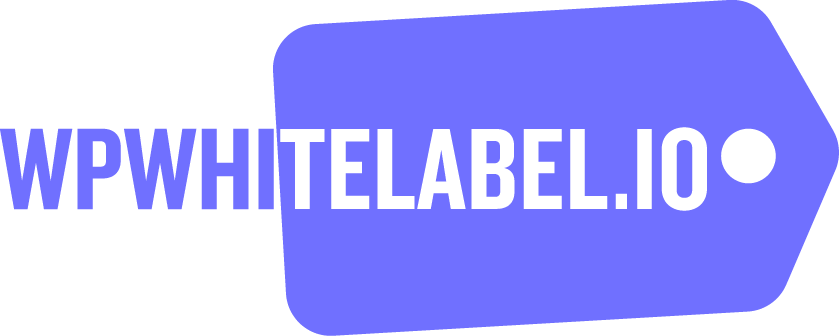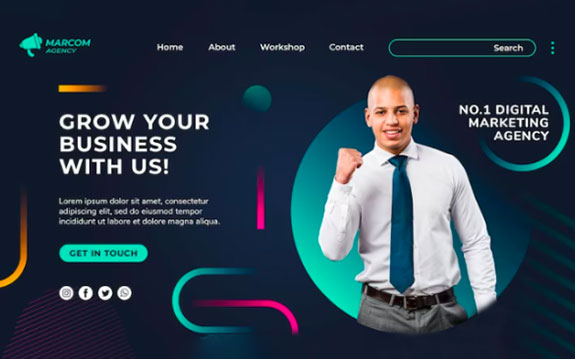Looking to choose the best white label Figma to WordPress service provider? This guide breaks down the essential factors to consider to ensure you find the right fit when choosing the best white label Figma to WordPress service provider. Get ready to discover what makes a top-notch provider and how to align their services with your project goals.
Key Takeaways
- White-label Figma to WordPress services allow agencies to seamlessly convert designs into functional websites while maintaining brand identity, offering cost savings and scalability benefits.
- When selecting a service provider, assess their expertise, portfolio, and client testimonials to ensure they can deliver high-quality web solutions tailored to your needs.
- Effective communication and project management are crucial for a successful conversion process. They enable clear expectations and timely updates for clients.
1. Understanding White Label Figma to WordPress Services
White-label Figma to WordPress services are valuable for agencies and businesses aiming to seamlessly convert Figma designs into WordPress websites. These services involve transforming Figma design files into fully functional WordPress sites, allowing agencies to deliver complete web development solutions while maintaining their brand identity.
What is White Label Figma to WordPress Conversion?
White-label Figma to WordPress conversion translates Figma designs into functional WordPress websites, enabling businesses to leverage external development expertise while keeping their branding intact. This process includes a range of services, from web audits to custom development, providing efficiency and creative flexibility.
Benefits of White Label Services
White-label Figma to WordPress conversion offers several benefits, including cost savings by outsourcing the process and scalability to meet growing client demands. Additionally, these services ensure pixel-perfect accuracy and brand consistency, aligning the final product with the client’s vision and standards.
Cost Comparison: In-House vs White Label WordPress Development
2. Key Factors in Choosing a Service Provider
Selecting the right service provider for Figma to WordPress conversion is crucial for project success. A reliable provider should have a structured plan, a track record of successful projects, and the expertise to deliver high-quality web solutions efficiently.

- Expertise and Experience: These are critical when choosing a Figma to WordPress service provider. Providers with extensive experience in both Figma and WordPress can navigate design conversion complexities and deliver tailored solutions. Positive client feedback is another key indicator of a provider’s reliability and service quality.
- Portfolio and Case Studies: Reviewing a provider’s portfolio and case studies is essential for assessing their ability to deliver consistent, high-quality design conversions. A well-curated portfolio showcases their range of completed projects, helping you determine if their work aligns with your specific needs.
- Client Testimonials and Reviews: These offer valuable insights into a provider’s service quality and customer satisfaction. Positive feedback indicates a provider’s ability to consistently deliver high-quality web development solutions, guiding your decision-making process.
Which is the Best: DIY vs DIFM vs White Label Website Development
3. The Conversion Process and Methodologies
The Figma to WordPress conversion process is a detailed and structured journey that requires careful planning and execution. Engaging a white-label conversion provider can streamline this process, ensuring a high-quality final product and client satisfaction.
Design Review and Compatibility Check
The initial design review is crucial for identifying potential challenges and ensuring compatibility with WordPress themes and plugins. This phase involves analyzing the Figma design to ensure it can effectively translate into a functional WordPress site. Ensuring design consistency across browsers and devices is prioritized, setting the stage for a smooth conversion.
Development and Integration
During development and integration, Figma designs are converted into functional WordPress templates. This phase includes preparing content, creating template files, and ensuring optimized, clean code practices. Custom Gutenberg blocks are often developed for easy adjustments within WordPress, utilizing technologies like HTML5, CSS3, PHP7, and JavaScript to create a responsive and visually appealing website.
Testing and Quality Assurance
Testing and quality assurance are essential to ensure consistent performance and a positive user experience. This phase includes thorough cross-browser and cross-device testing and accessibility checks that adhere to WCAG guidelines. Attention to detail in layout, typography, colors, and visual elements ensures a pixel-perfect design across various devices, resulting in a high-quality web solution that meets client expectations.
All You Need to Know: White Label Figma to WordPress Conversion Services
4. Customization and Flexibility in Services
Customization and flexibility in white-label services are essential for aligning solutions with individual client needs. These services enhance brand credibility by ensuring consistent design across all pages while adapting to evolving business requirements. Customization not only meets specific client demands but also elevates overall service quality.

Custom WordPress Development
Custom WordPress development allows for the integration of essential functionalities like e-commerce and accessibility enhancements. Customizing WordPress themes is key to creating a unique online presence that reflects the client’s specific needs. Tailoring themes and functionalities enhances both the visual appeal and user experience, enabling businesses to deliver high-quality, fully functional WordPress websites that meet exact specifications.
Scalability and Future-Proofing
Scalability and flexibility are significant advantages in the Figma to WordPress conversion process. WordPress supports various plugins and customization options, allowing websites to grow and adapt as business needs evolve. Proper planning and execution ensure a smooth deployment process, with future-proofing measures like customizable email notifications and error messages enhancing client communication and maintaining brand consistency. These practices keep the website relevant and functional over time.
Know about: The Cost-Effectiveness of White Label Website Design Services
5. Support and Maintenance Services
Ongoing support and maintenance are vital for ensuring WordPress websites remain functional, secure, and up-to-date. These services help preserve design fidelity, enhance user experience, and minimize errors over time. By providing comprehensive documentation, instructional videos, and tutorials, service providers enable clients to manage and maintain their websites effectively.

Post-Deployment Support
Post-deployment WordPress support is crucial for resolving any issues arising after the website goes live. Clients typically receive ongoing technical assistance through chat or ticketing systems, ensuring they can efficiently use their site’s features. This support includes performance monitoring and troubleshooting to maintain optimal website functionality. Resources like video tutorials and access to support teams empower clients to fully utilize their website’s capabilities, ensuring a smooth post-launch experience.
Maintenance Packages
Maintenance packages are essential for keeping WordPress websites secure and performing optimally. These packages usually include regular updates, backups, security monitoring, and performance optimization. Regular updates to WordPress core, plugins, and themes enhance security and ensure the website operates efficiently.
Additionally, WordPress maintenance packages often include real-time backups and security scans, protecting against data loss and preserving the website’s integrity. These ongoing services are key to delivering tailored, high-quality web solutions that meet client expectations.
Find out: How White Label WordPress Development Helps Agencies Thrive
6. Cost and Time Efficiency
Outsourcing Figma to WordPress conversions can significantly reduce development costs and accelerate project timelines compared to building custom solutions from scratch. Leveraging WordPress’s built-in capabilities allows for lower costs and quicker turnaround times, enabling agencies to focus on their core business goals while ensuring efficient project delivery.
Professional developers can streamline the conversion process, achieving time and cost efficiency while delivering high-quality web solutions.
- Pricing Models: Pricing for Figma to WordPress conversion services varies based on project complexity and specific requirements. For example, a five-page website typically costs between $799 and $999, depending on the design and functionality involved. Providers may offer flat-rate pricing or hourly billing based on the project’s nature. Understanding these pricing models helps clients choose a provider that aligns with their budget and project needs.
- Time Management: Project management is key to ensuring timely delivery in Figma to WordPress conversions. Utilizing project management tools, like ClickUp, streamlines processes and enhances communication, reducing the risk of delays. These tools help service providers accelerate project delivery, ensuring that projects are completed on time while maintaining cost efficiency and meeting client expectations.
Learn about: Cost-Effectiveness of White Label Website Design Services
7. Communication and Project Management
Clear communication aligns expectations and ensures all team members know deadlines and deliverables. Project management platforms like ClickUp provide clients with visibility into project progress, reducing concerns and ensuring a seamless process. User feedback during testing further enhances navigation and overall satisfaction, leading to high-quality web solutions that meet client expectations.
Communication Tools and Channels
Tools like Slack and ClickUp are crucial for maintaining seamless communication with clients. Slack enables quick inquiries and immediate feedback, facilitating prompt problem-solving. ClickUp offers visibility into ongoing tasks and progress, ensuring clients stay informed about project developments. These platforms help align team members and ensure everyone is aware of deadlines and deliverables, leading to successful project outcomes.
Project Tracking and Updates
Regular project tracking and updates are vital for keeping clients informed about timelines. Platforms like Acclaim offer staging environments where clients can view updates and track project progress, providing transparency and encouraging client engagement. Access to a GitHub repository allows clients to monitor commits and review project developments in real-time, ensuring timely feedback and smooth project delivery.
Know: Why Choosing a White Label WordPress Agency is a Smart Move for Freelancers & Digital Agencies
8. SEO and Performance Optimization
SEO and performance optimization are crucial for ensuring that WordPress websites rank well in search engine results and provide an excellent user experience. Fast-loading websites are favored by search engines, making page speed a vital factor in both user satisfaction and search engine rankings.

Comprehensive maintenance plans, including real-time backups, security scans, and regular updates, further enhance security and optimize performance, ensuring websites remain secure and deliver high-quality solutions.
SEO Best Practices
Key components of SEO optimization in Figma to WordPress conversions include:
- Semantic HTML structure
- Page speed optimization
- Responsive design
- Meta tags optimization
- Schema markup
Implementing these practices improves search engine rankings, attracts organic traffic, and enhances user experience. Thereby ensuring that the converted WordPress websites are fully optimized for SEO and performance.
Read: Top White label Services and Solutions to Boost Your Agency Revenue
Speed Optimization Techniques
Speed optimization is essential for improving website performance and user experience. Key techniques include minimizing unnecessary code, compressing images, leveraging browser caching, and implementing efficient coding practices. Prioritizing speed optimization allows service providers to deliver high-quality web solutions that meet client performance goals and expectations.
Also know about: Preventative vs Reactive Maintenance
9. Selecting the Right Partner for Your Needs
Choosing the right partner for Figma to WordPress conversion is crucial for creating a seamless online presence. Assessing a provider’s reliability, service quality, and alignment with your project goals is essential to making an informed decision.
Matching Services to Requirements
Aligning your project needs with the capabilities of the Figma to WordPress service provider is vital for achieving the desired outcome. Ensuring that the provider’s services directly address your specific requirements helps to deliver a final product that aligns with your vision and meets your expectations. This careful matching process is key to providing tailored solutions that enhance your online presence.
Long-Term Partnership Potential
Evaluating a provider’s reliability and commitment to service quality is essential for establishing a successful long-term partnership. Transparency regarding pricing and project timelines is also critical for building trust. Selecting a provider who demonstrates reliability, high service quality, and transparency lays the foundation for a sustained and productive relationship that will benefit your business over the long term.
Summary
Choosing the best white-label Figma to WordPress service provider involves understanding the conversion process, evaluating key factors such as expertise, portfolio, and client testimonials, and ensuring effective communication and project management. Customization, scalability, and ongoing support are also crucial for delivering high-quality web solutions that meet client needs.
By following the guidelines outlined in this comprehensive guide, you can select a service provider that aligns with your project goals and ensures a successful Figma to WordPress conversion. Take the next step towards enhancing your online presence with confidence and clarity.
Frequently Asked Questions
What are white-label Figma to WordPress services?
White-label Figma to WordPress services let agencies turn Figma designs into fully functional WordPress sites while keeping their branding hidden. It’s a great way for them to offer web solutions seamlessly!
What are the benefits of using white-label Figma to WordPress services?
Using white-label Figma to WordPress services can save you costs and help you scale efficiently while maintaining brand consistency. It’s a smart way to deliver high-quality web solutions without tying up your resources.
How do I choose the right Figma to WordPress service provider?
To choose the right Figma to WordPress service provider, focus on their expertise, check their portfolio and client testimonials, and ensure their communication style matches your needs. This will help ensure a smooth collaboration that meets your project requirements.
What is involved in the Figma to WordPress conversion process?
Converting Figma designs to WordPress involves reviewing the design, developing and integrating it into WordPress, testing for quality assurance, and ensuring it works well with themes and plugins. It’s all about making your vision come to life on a functional platform!
Why is ongoing support and maintenance important for WordPress websites?
Ongoing support and maintenance are crucial for WordPress websites because they keep your site running smoothly, secure, and performing well. Regular updates help enhance user experience and protect against potential threats.